Downloading Family Photos
The pictures on the webpages here are just a small selection of the photos that I have scanned.
To get the others, open
this link to the photos folder in my Google Drive.
Now click on the little lined box on the right side to switch from Grid View to List View.
This is so you can see the whole file names.
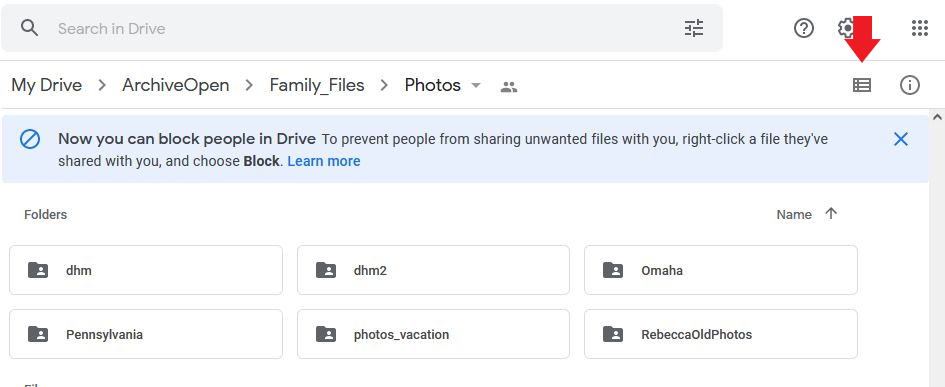
For family photos from Omaha, click on the Omaha folder.
For extended family photos from Pennsylvania, click on the Pennsylvania folder.
Most of photos are in zip files divided by theme.
The files names give an idea of what kind of pictures are in them.
To download a file, put your mouse arrow in the empty space on the right side of a row.
A 'download' button will pop up for that row. Click on it to download that file.
The downloads should go to the downloads folder of your computer.
Some of these folders are very large and could take several minutes or more to download.
To view the pictures you will need to open the zip files.
Go to your downloads folder.
Right click on one of the zip files and then select Extract All from the dropdown menu.
This will create a new folder with the pictures in them.
If you have problems e-mail me at the address below. You will need to use the @ symbol and period at the right place.
(Writing the address this way keeps automated spammers from identifying that line as an email address.
Contact
I can be reached at DonMooreDXer (at symbol) Yahoo (period) com.
- © Don Moore. All rights reserved.
- Design: HTML5 UP with modifications